How to Put the “Wow Factor” into your Next Interior Design
Most people don’t think about the window coverings, lighting, and artwork until the very end of their design project. At this point their budget is almost depleted, but these elements are the MOST important. Allocate at least 50% of your budget to window coverings, lighting, and artwork because these elements will make your finished space, well actually look finished. These important design “accessories” will give you that all important Wow Factor (WF). Here are a few tips for getting the most out of your window covering, lighting and artwork budget and design like an interior designer.
How to Design Like an Interior Designer: Window Coverings
Please, please, please do not go to the local big box store and buy white faux wood blinds! There are so many more options {yes, they will cost you a little more, but boy ‘o boy will you reap big rewards in the WF equation}. Consider drapery, woven wood shades, roller shades, or track panels. Drapery is my favorite because it adds volume and luxury to any room and here are a few basic secrets when it comes to drapery.
- A small window is made to look larger by placing the drapery panels higher and wider than the window itself.
- Mount drapery hardware as high as possible (even mount on the ceiling) to give the room height.
- Don’t “puddle” the drapes on the floor; let them break 1 1/2 inches from the floor.
- Drapery should be 2 to 3 times the width of the window
I have added this line of window coverings in the Design Workshop. I can definitely find any style for your needs at a price point to fit your budget.
How to Design Like An Interior Designer: Artwork
It is great to have collages of your family on the walls, but don’t be afraid to add “artwork” {think – WF}. Find an object and let it become the guiding principal for your design. For example, do you have a vase that you love? Use it as your inspiration – such as color and shape. Find a piece of artwork that thrills you, then pick three colors in the artwork and use it as your guiding palette for the rest of the design. Have a favorite pattern? Repeat it in the wallpaper, textiles, sculptures, or artwork {hint: adding pattern makes people feel calm}. Remember a few simple rules when hanging art.
- Hang artwork with the center line 60” above the floor. This will make the focal point at about eye level.
- Group small pictures to create one unit and use the same 60” on center rule.
- Pairs of pictures should be arranged symmetrically.
- Never have the top of the artwork higher than the tops of the windows.
This artwork is from a line I carry in the Design Workshop – new arrivals are expected any day now and will be on display soon
How to Design Like an Interior Designer: Lighting
You have spent loads of time and money designing your space, now let’s make sure you can see it! I believe with all my design passion that at least one room in your house has to have a chandelier. To figure the right sizes simply add the length and width of the room in feet and this number, in inches, should be the diameter of your chandelier. For example a 12’ x 12’ dining room should have a 24 inch wide fixture. Remember you need three layers of lighting.
- Layer One – Ambient lighting is the general all over lighting – recessed can lights generally work best for ambient lighting.
- Layer Two – Task or focal lighting includes floor and table lamps.
- Layer Three – Decorative lighting really amps up the WF and are your chandeliers, sconces, and pendants.
These are a few chandeliers from the lighting line I carry in the Design Workshop. Drive by and see them sparkle!
Need some help with your Interior Design and get that WOW FACTOR? Book a Remodel Clarity Session for a two hour consultation that will get you on your way to Design Like an Interior Designer
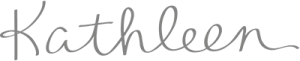
Get started right away is putting the WOW in your room by picking the best paint colors, now – by signing up below

[gravityform id=”10″ title=”true” description=”true”]








